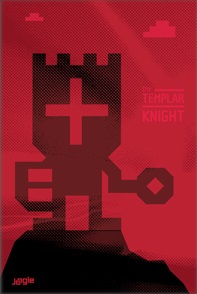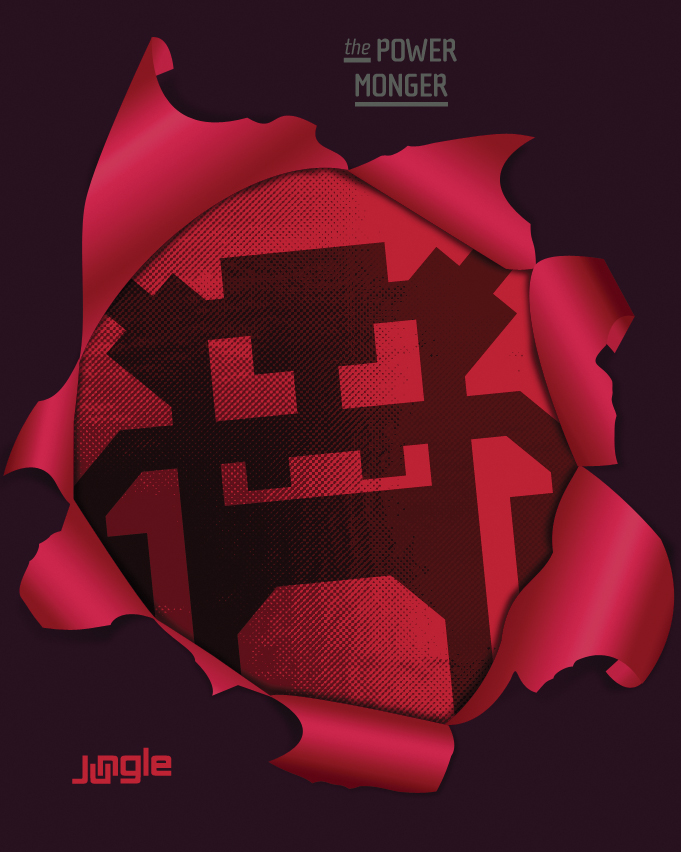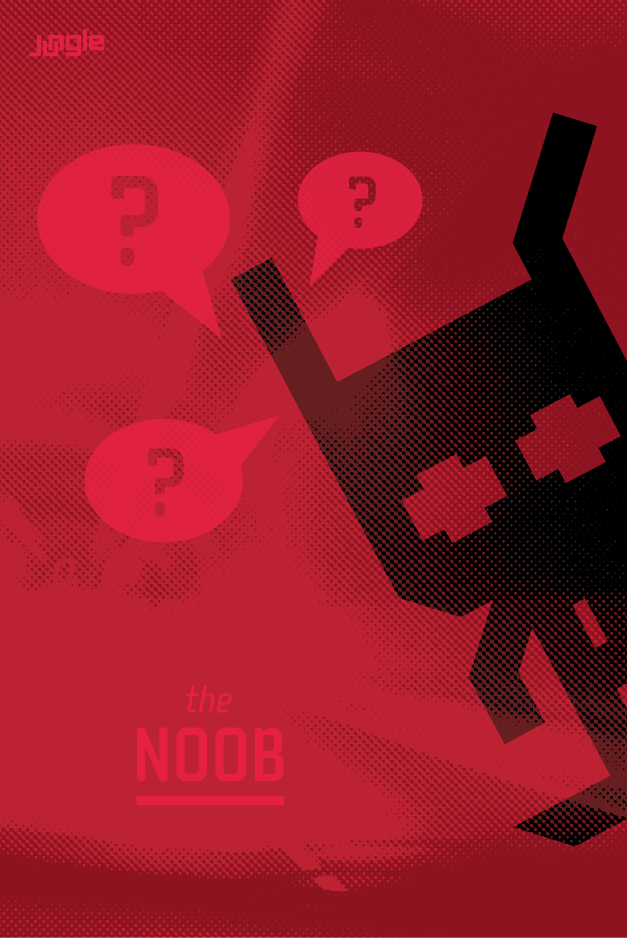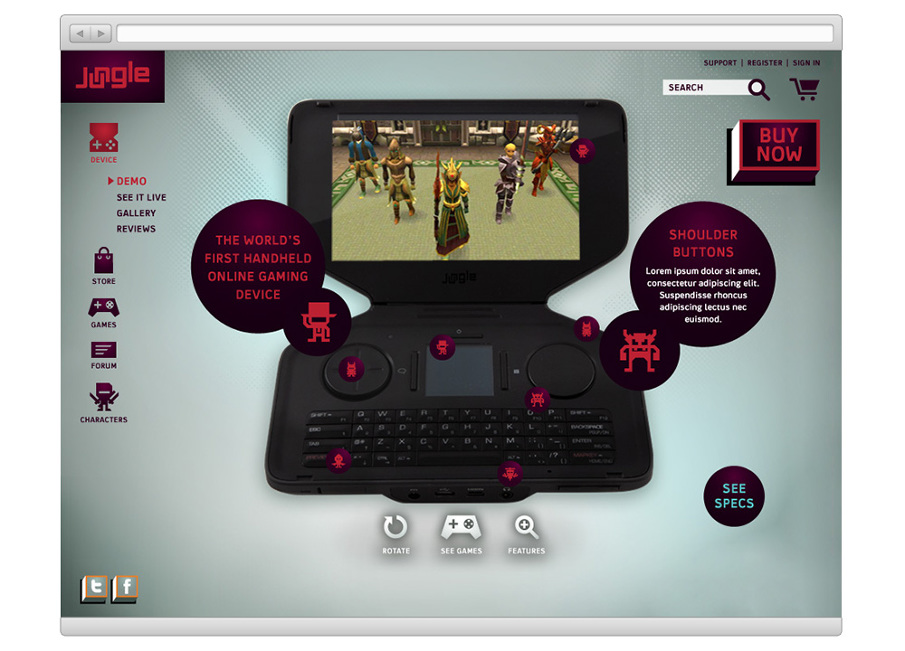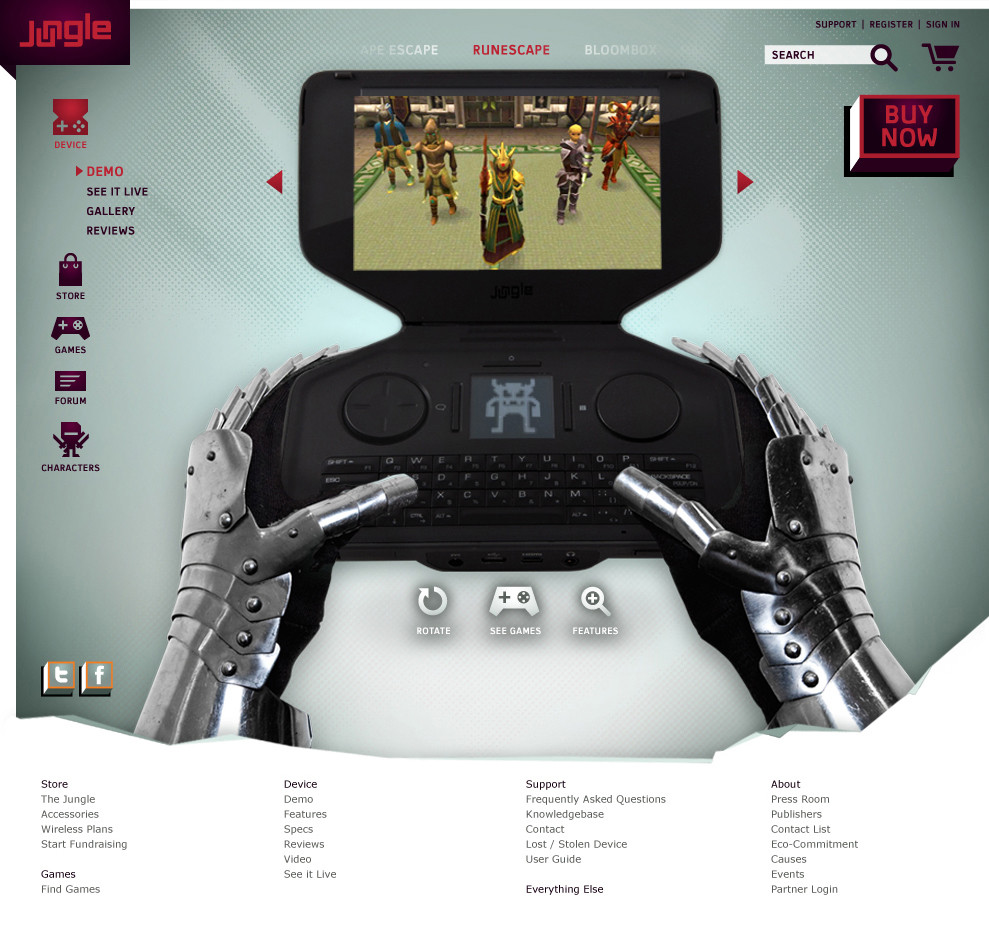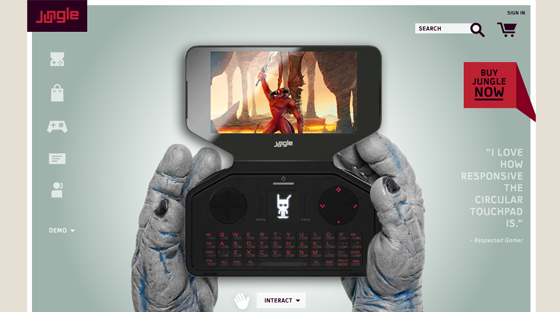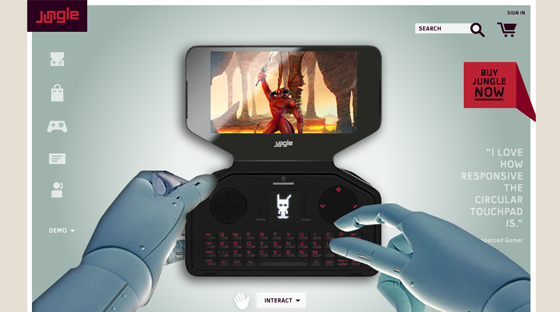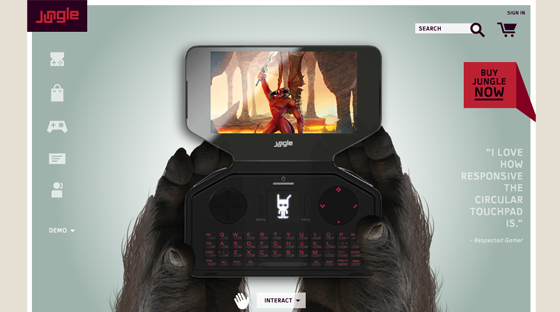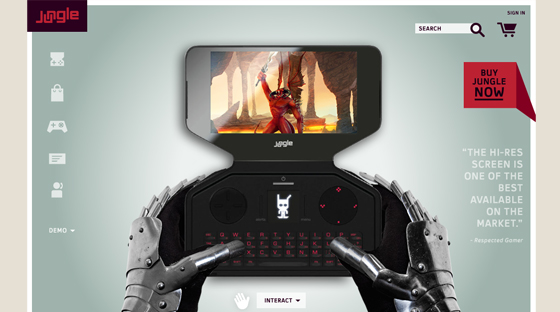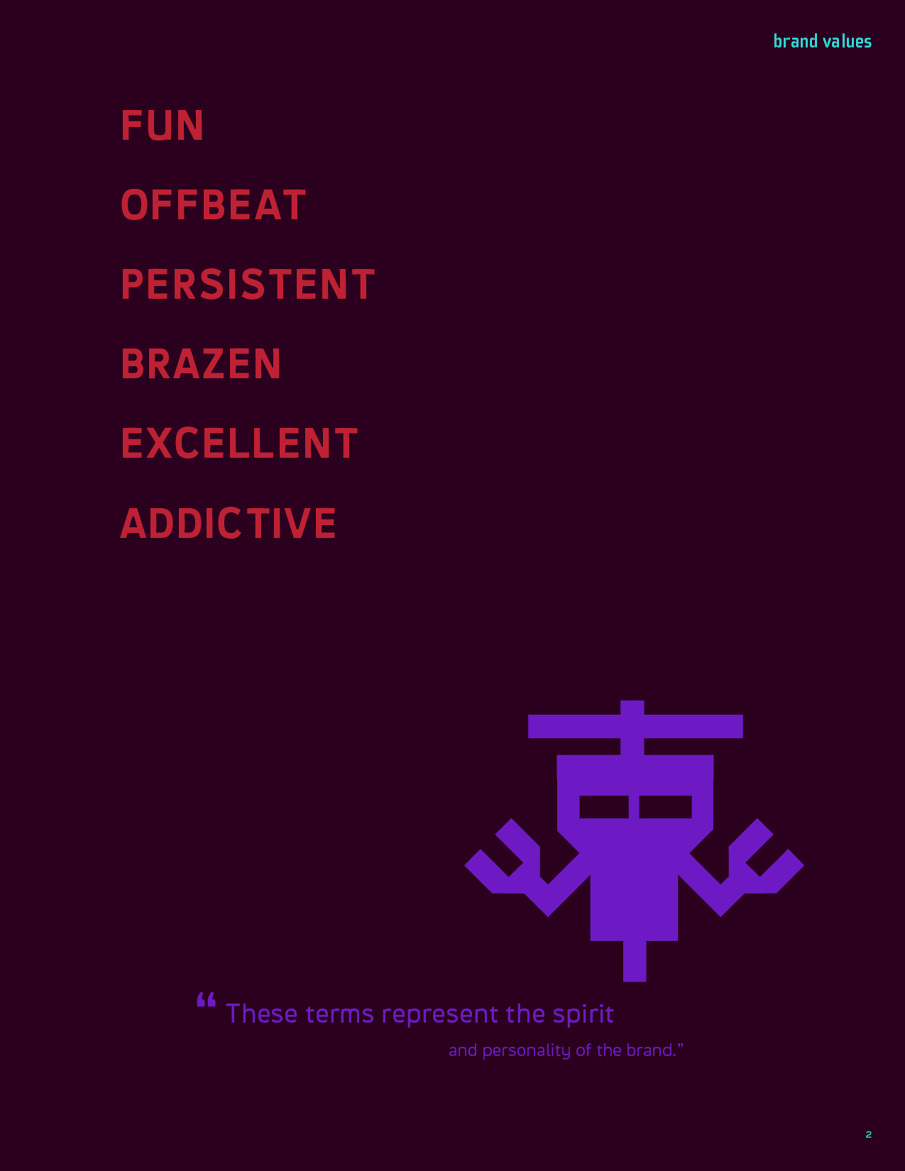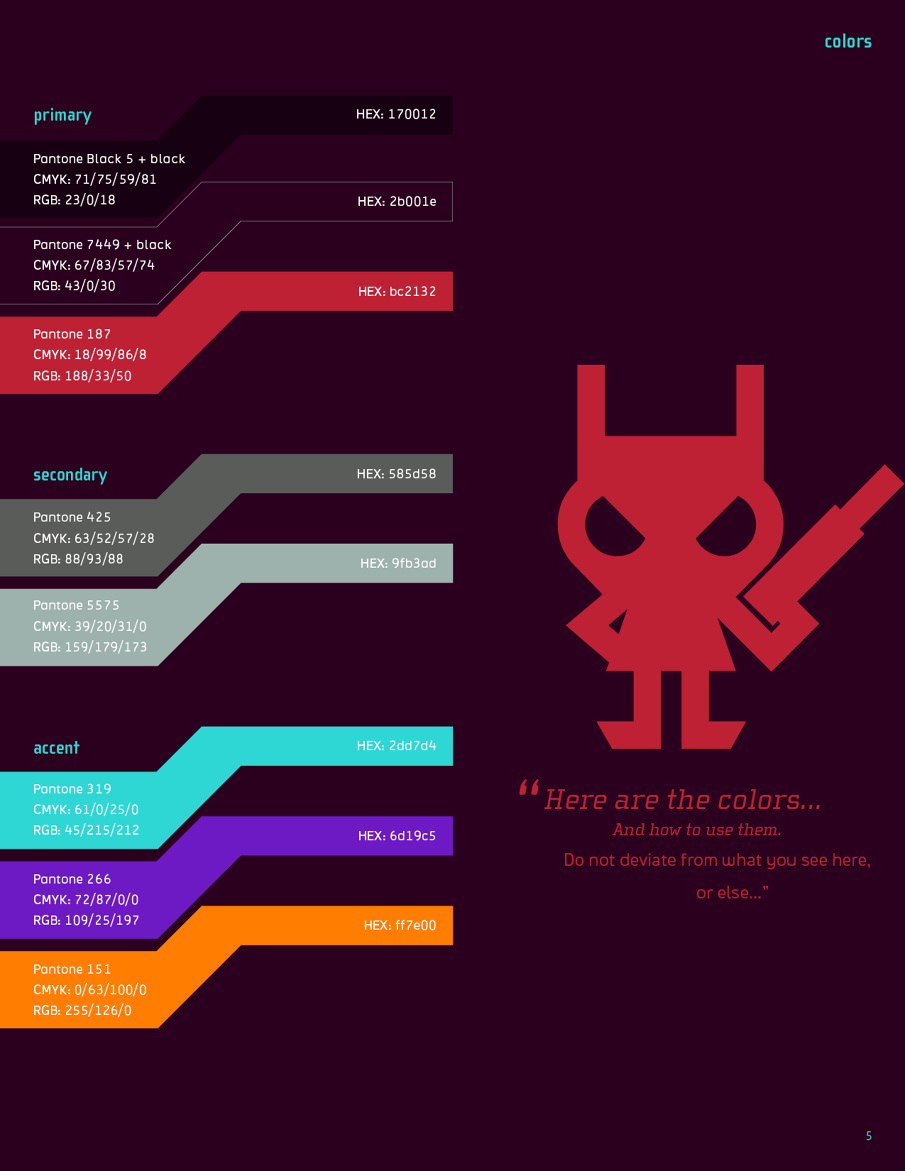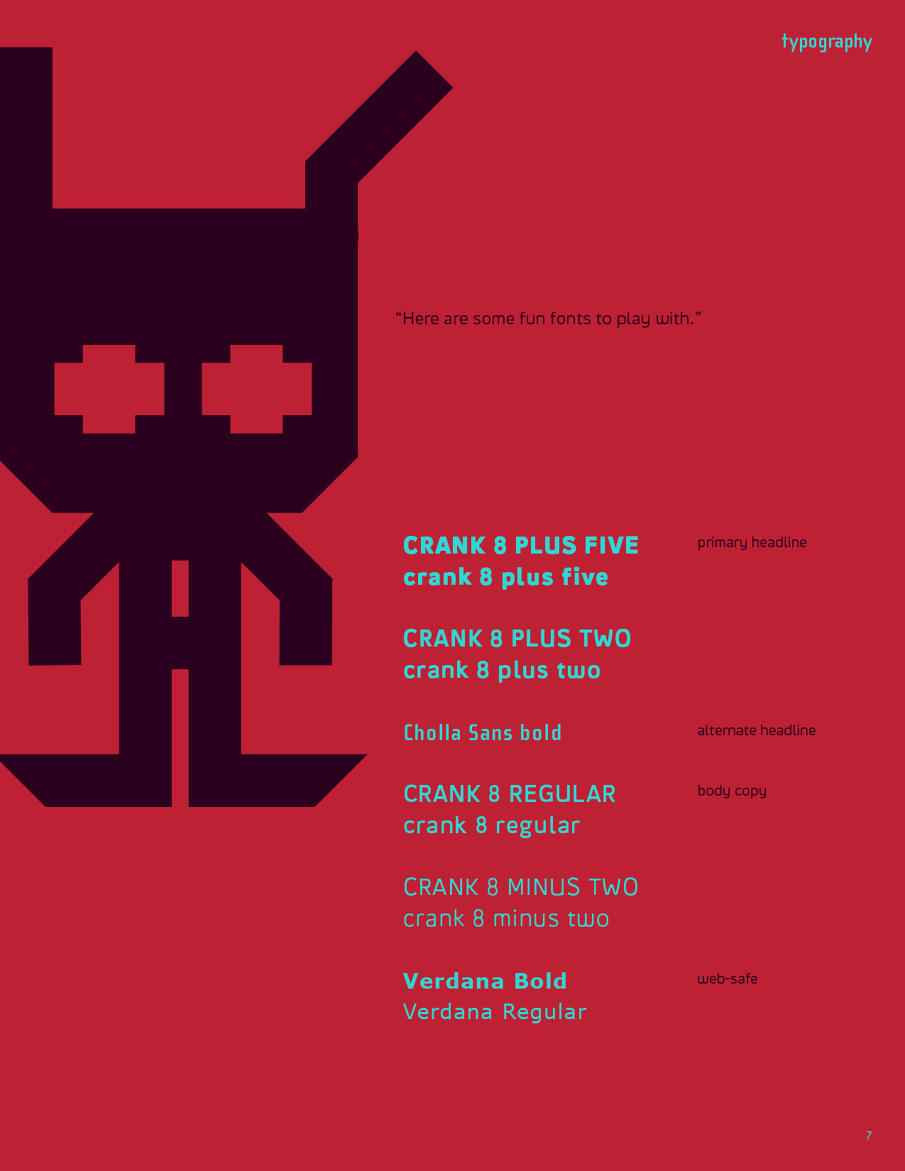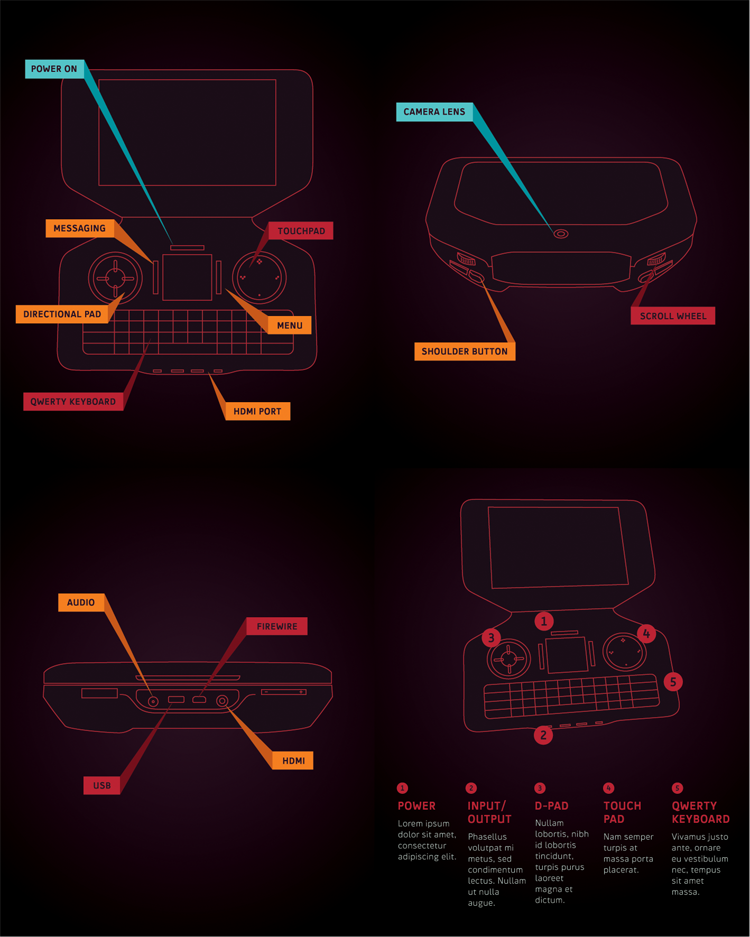Device Name : Jungle
Manufacturer : Panasonic
Subsidiary : Panasonic Cloud Entertainment
Years Active : 2010/2011
Year Announced : October/5/2010
Year Canceled : March/1/2011
Release State : Unreleased
Device Type : Engineering Sample/Prototype
Rarity : 6 – Unique
Prototype Panasonic Jungle “Production Line Debugger”




Hardware Specifications
Display:
-720p 1280×720 HD LCD Display Panel. IPS*
-Small OLED Display Panel on lower half of device which displayed basic animation/ information on boot/when powered “This isnt a touchpad”.
Processor/Graphics:
-ARMv7 Processor “rev 0 (v71)” dual core @1.0ghz single threaded.
-Nvidia Tegra 2 SoC
-LPDDR2 300mhz Single Channel Memory
-2.4Gbs Bandwith
Connectivity:
-Wifi
-3G “Optional”
Battery Capacity:
-5v 3A Powered
-2800Mah Lithium Ion Battery
Memory Capacity:
-448452Kb DDR2 Memory
Storage Capacity:
-3927Mb Emmc Storage “4GB”
-Up to 64gb Micro SD Officially*
Input/ports “I/O’:
-3.5mm Headphone jack
-AC Power Input 5v 3A
-Micro HDMI Output
-Micro SD card slot
Speaker Output:
-Supports 16Bit Audio
-Mono Channel
Hardware Features:
-Full QWERTY back-lit Keyboard “Red Led with touch sense”
-L1/L2 Buttons,R1/R2 Buttons,L/R Scroll Wheel “Can be pressed in which would represent to L3/R3”
-Multidirectional D-Pad “On Left”
-Circle Touchpad “On right”
-Messages / Options buttons
-Rear Camera
-Volume +/- buttons on bottom of device
Titles Announced:
-Runescape
-World Of Warcraft*
-Battlestar Galatica Online
-Stellar Dawn
*As mentioned by Mike Mika
Characters:
-The Bounty Hunter
-The Power Monger
-The Noob
-The Templar Knight
-The Ninja
-The Do-Gooder
-The Attention Hog
Panasonic Jungle Marketing Materials
Pricing Information:
-Wi-Fi Model Priced At $249.99 USD*
-3G Model Priced At $349.99 USD
-Panasonic Jungle Micro HDMI Cable Priced At $64.99 USD**
-Panasonic Jungle In-Ear Headphones Priced At $19.99 USD**
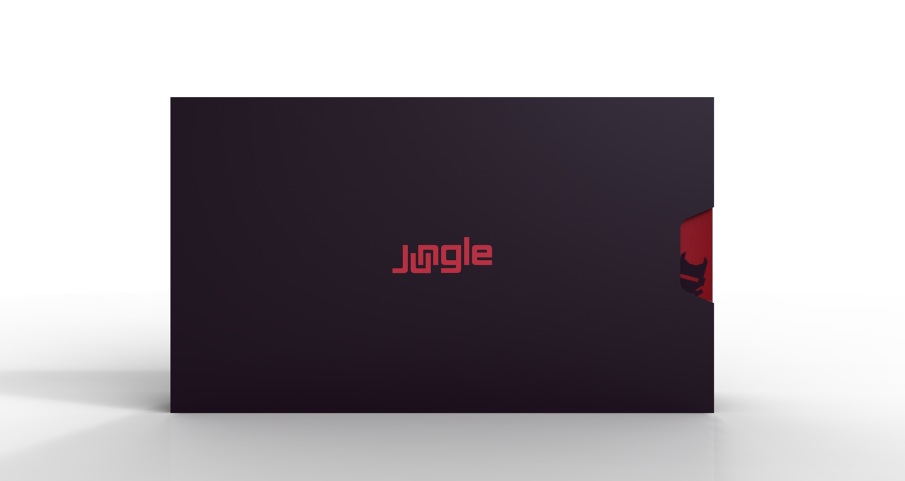


Panasonic Jungle Development Materials
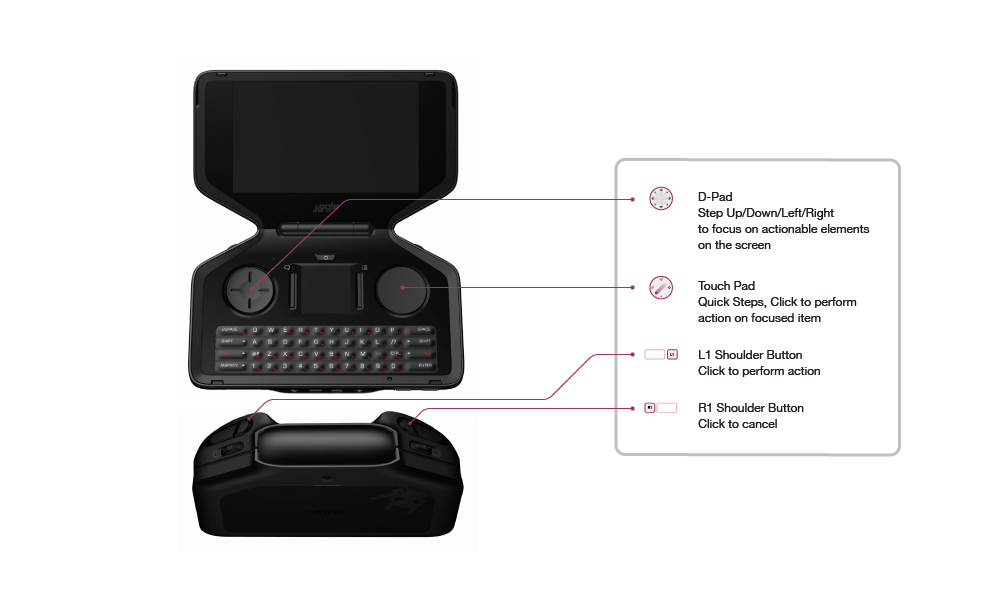
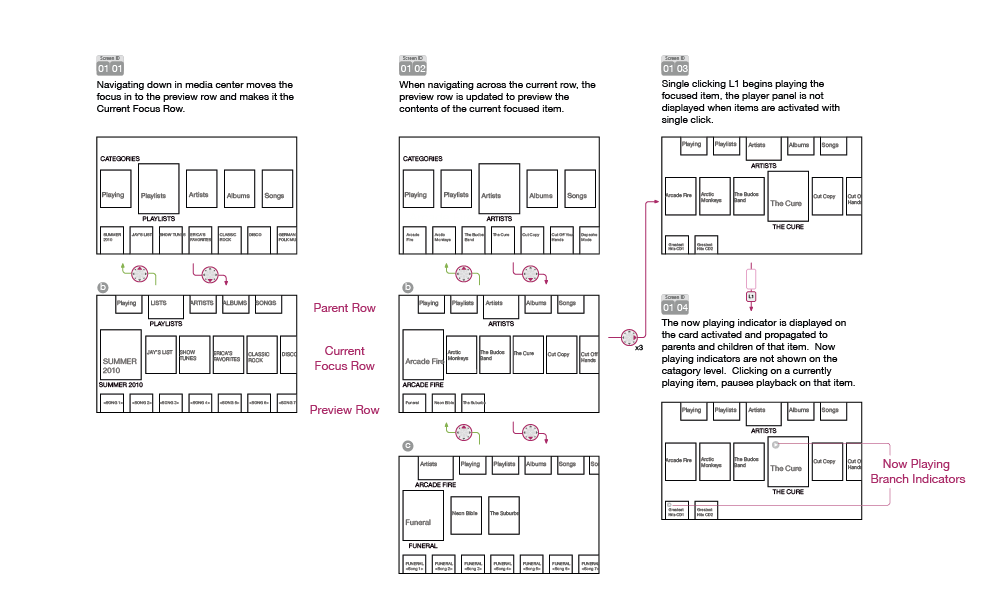
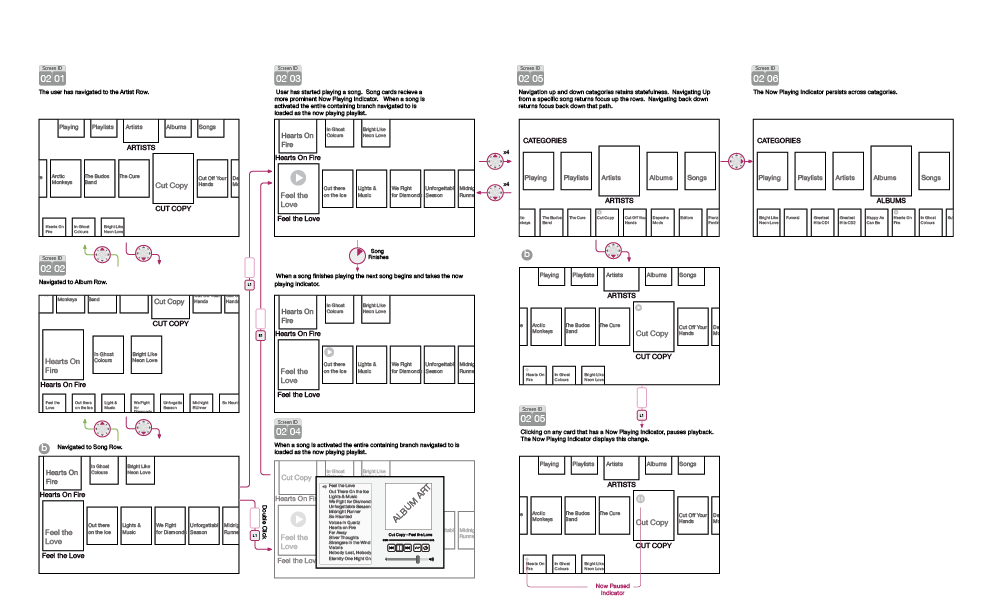
Audio Player Controls:
-To play a selected audio file single click L1
-To cancel an action or go back single click R1
-To pause audio playback press L1 on the now playing track “Current track playing”
-To exit audio playback press R1 on the now playing track
-To navigate rows press Up/Down on the dpad
-For quick steps use the circle touchpad clicking performs and action
-To view next audio track press Right on the dpad
-To view previous audio track press Left on the dpad
Online Underground:
-7 Episodes created.
-Episodes viewable via official jungle website, machinima’s website, and youtube for as long as the jungle site was active.
-Currently episodes 4,6,7 are missing from database.
-Episodes were animated shorts promoting the jungle console.
-Created by Machinima for Panasonic starring the jungle characters.
Model Differences:
*Both models produced around the same time, and share model numbers. However some differences can be observed between the two known models.
Retail Sample
-Has indented d-pad
-Runs on a retail version of the bootloader.
-Comes with JungleOS installed.
-Came with retail packaging, packing slip, graphics, ect…
-Boots into JungleOS by default.
-Came with removeable battery by default.
Engineering Sample
-Has flattened d-pad.
-Runs on an engineering version of the bootloader, for diagnostic testing, debugging ect…
-Lacked JungleOS on device itself.
-Did not come with retail packaging.
-Boots to an MTP testing program by default.
-Battery was supplied separately for testing, did not come by default preinstalled “also would have been removable”.
Debugging Features:
*Features were documented from the Engineering Sample “Production Line Debuging” unit.
“MJ3 MTP Production Line Test Program Version : 2011.01.06.V339”
-1 HWConf
Displays Device Information
Test Program Version: Displays MTP Test Version Information
Device ID: Displays Device ID/Serial
Wifi MAC: Displays Wifi MAC Address
BT MAC: Displays BT MAC Address
Temperature: Displays System Operating Temperature
CPU Rev: Displays Cpu Revision
Memory Size: Displays System Memory Size
Emmc Size: Displays Emmc Storage size
3G: Displays 3G Status
-2 MicroSD
Tests Micro SD card/ slot,read write speeds
-3 USB
Tests Micro USB port
-4 KeyboardLED
Under KeyboardLED EMI Test Mode
Tests keyboard leds
Under KeyboardLED Capsense Test Mode
Tests keyboard capsense technology
-5 Memory
Memory Read/Write Test
-6 Battery
Displays Battery Information
ACPwr: On/Off
USBPwr: On/Off
Capacity: 0-100%
Voltage: Displays Device Voltage
Current: Displays Device Current
State: Charging/Discharging
Battery Temp: Displays Battery Temperature
-7 SPK
Speaker Testing Mode
Plays an audio file for testing sound output on device speakers
-8 Headset
Headset Audio Testing Mode
Plays an audio file for testing sound output L/R on connected headset via the 3.5mm headphone jack
-9 HeadsetMic
Headset Microphone Testing Mode
Records audio via a connected headset’s microphone “3sec” and plays back audio for testing
-a Mic
Onboard Microphone Testing Mode
Records audio via the device integrated microphone “3sec” and plays back recorded audio for testing
-b GSensor
-c ECompass
-d LidSensor
Sleep Sensor Testing Mode
Tests the sleep sensor when the devices lid is opened/closed
-e NormalKey
Font Display Testing Mode
Displays characters on upper display
-f Wifi
Wifi Signal Testing Mode
Tests Wifi connectivity, latency, displays Wifi information
Allowed for testing via fixed IP 1-9
-g BluetoothMaster
Bluetooth Signal Testing Mode
Tests bluetooth connectivity, latency, information.
-h GPSOpenSky
-i GPSDump
-j Touchpad
Circle Touchpad Testing Mode
Tests circle touchpad calibration by dragging cursor over two boxes on screen.
-k Keyboard
Keyboard Button Press Testing Mode
Registers button presses to test keyboard calibration.
-l Display
Top Panel Display Testing Mode
-m OLED Display
Mini OLED Testing Mode
Tests mini OLED panel, cycles color/patterns via L/R Scroll Wheel
-n PCENT_Update
Panasonic Cloud Entertainment division, system update.
-o Camera
Rear Camera Testing Mode
-p Video
Video Testing Mode
Tests video playback on the device/output
-q Runin
System Status Check
-r Quit
Exits MTP testing mode/powers off device